How to Automate a YouTube Channel in 2025

Nobody wants to feel like a hamster on a wheel just to keep a YouTube channel alive, right? You started making videos because you had something cool to share, not because you love spending 12 hours a day editing footage that didn't quite turn out. But if you're serious about growing, the reality of constant content creation can hit you like a ton of bricks. What if you could make that grind way less intense? What if large chunks of the process just... happened?
That's the idea behind YouTube automation. But let's clear the air immediately. We're not talking about sketchy bots, buying fake engagement, or flooding the internet with low-quality nonsense generated by a single click. That stuff doesn't work, and it'll get you banned.
Real YouTube automation is about building a smart, efficient workflow. It’s using tools (like ShortsCrafter), setting up systems, and sometimes bringing in help to handle the repetitive, time-consuming tasks involved in running a channel. It frees you up to focus on the creative thinking, strategy, and audience engagement that actually makes a channel successful. It's about working smarter, producing consistently, and potentially scaling your output without multiplying your manual effort. Ready to build a more efficient system? Let's figure out how.
Key Takeaways
- YouTube automation is smart efficiency It uses tools and systems to streamline legal content creation and publishing processes, not fake engagement.
- Start with a focused niche A clear topic makes it much easier to create repeatable content structures and automate tasks.
- Automate specific tasks Don't try to automate the entire creative process focus on repeatable elements like scripting, voiceovers, visual sourcing, basic editing assembly, graphics, and scheduling.
- Leverage tools AI writers, voice generators, video assembly tools, design platforms like Canva, and scheduling software are your key allies.
- Outsourcing is powerful automation Paying freelancers or services to handle specific steps like editing or scripting frees up your time significantly and helps you scale faster.
- Consistency matters Automation helps you stick to a regular publishing schedule, which is vital for audience growth and YouTube's algorithm.
- Analyze results Use analytics to see what content and processes work best and refine your automation strategy over time.
What YouTube Automation Is (And Isn't)
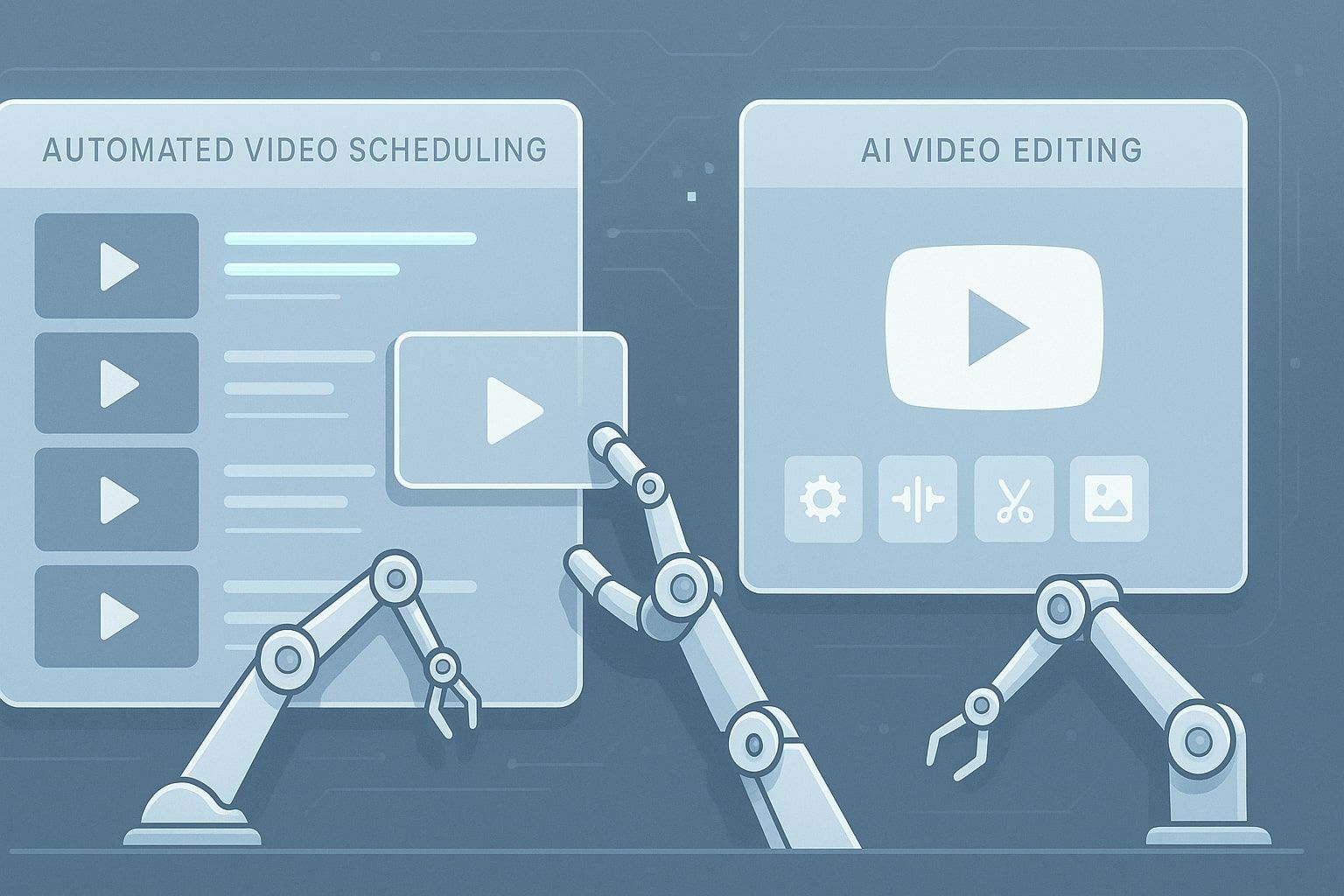
So, what does automating a YouTube channel actually mean? It means implementing processes, leveraging technology, and potentially using external help to reduce the manual effort required for creating, publishing, and managing your videos.
Picture your channel like a small factory. Traditionally, you're building everything by hand. Automation is about bringing in specialized machinery (tools), creating efficient assembly lines (processes and templates), and possibly hiring extra workers (outsourcing) so the production runs more smoothly and faster, without you having to personally handle every single component.
It's not about generating garbage content. It's not about fake views or spamming. Those methods are harmful, ineffective long-term, and against YouTube's rules.
Legitimate automation improves the process of content creation and management. Think about the usual steps
- Generating ideas and research
- Writing the video script
- Recording audio or video
- Gathering visuals (stock footage, graphics, B-roll)
- Editing the raw materials into a video
- Creating titles and thumbnails
- Writing descriptions and tags
- Uploading and scheduling the video
- Promoting the video
- Checking performance analytics
You can automate or streamline many of these steps. That's where you save significant time and effort.
Why Bother Automating?
Why would anyone go through the trouble of setting this up? The main benefit is reclaiming your time.
- Saves Time If a task takes you an hour manually, and a tool or streamlined process cuts it down to 15 minutes, you've just banked 45 minutes. Across multiple tasks and videos, this adds up to substantial time savings every week.
- Makes Scaling Possible Want to publish more often? Manual effort scales linearly if you double your videos, you roughly double your work. With automation handling parts of the process, you can increase output without proportionally increasing your personal workload.
- Reduces Burnout The repetitive tasks of content creation are exhausting. Automation removes some of this tedium, making the entire process more enjoyable and sustainable in the long run.
- Ensures Consistency Maintaining a regular publishing schedule is important for keeping viewers engaged and signaling activity to YouTube. Automation tools like schedulers ensure your videos go live exactly when you planned, even if you aren't physically there.
- Frees Up Your Brain When you aren't buried in manual work, you have mental space for strategy, audience engagement, developing new content ideas, and improving your overall channel.
Automation isn't about being lazy. It's about being smart with your time and building an efficient, scalable content engine.
How to Start Automating Your Channel Step-by-Step
Ready to build your automated content system? Here’s how to start.
Step 1 Pick Your Niche (Stay Focused)
This is the absolute starting point. Trying to automate a channel with no clear focus is nearly impossible because every video requires a completely different approach. A specific niche allows you to create repeatable templates and processes.
If your channel focuses on, say, explaining science concepts, you can use a consistent structure Intro -> Concept Explained -> Example -> Why It Matters -> Conclusion. You know you'll need scientific diagrams, relevant stock footage, and perhaps text overlays explaining terms. This predictability makes automation possible.
Picking an automation-friendly niche
- Find the Overlap What are you interested in, what are people searching for on YouTube, and what types of content lend themselves to repeatable processes (information delivery, visual explanations, listicles, summaries)?
- Consider Content Structure Does content in this niche typically follow a predictable format? This is key for creating templates.
- Think About Visuals Can you find or create visuals easily for this topic? Does it require unique, complex filming every time, or can you rely on stock assets, screen recordings, or simple graphics?
- For quick, attention-grabbing videos like YouTube Shorts, picking the right niche can significantly impact your potential for virality and monetization. If you're exploring this format, you might find insights on identifying profitable niches for Shorts videos here.
A focused niche is your automation blueprint. Choose wisely.
Step 2 Plan Your Content (Use Templates)
With your niche set, plan content in batches using templates.
- Define Content Pillars What are the main sub-topics within your niche? This provides structure for your content calendar.
- Create Video Templates Develop a standard structure for your scripts and video flow based on your content format. Write it down and reuse it. This is your script template.
- Batch Ideas Set aside dedicated time to brainstorm a month's worth of video ideas within your niche and content pillars. Having a backlog prevents creative blocks and allows for batch production.
Using templates and planning in batches is a manual form of automation that saves significant time and mental energy.
Step 3 Automate Creation (Using Your Tools)
Now, let's apply tools to the content creation process.
Scripting
- Use AI writing tools to help brainstorm, outline, or generate initial drafts of sections based on your script template. Always edit and fact-check rigorously.
- Filling in a consistent template is faster than starting from scratch every time.
Voiceover
- If you prefer not using your own voice, AI voice generators are powerful time-savers. Paste your script and get a natural-sounding audio file. This removes recording time and simplifies revisions. Choose a voice that matches your channel's tone.
Visuals and Video Assembly
- This is a major area for automation, especially for niches using explainers or listicles.
- Stock footage libraries (free and paid) provide visuals. Build a library of commonly used clips.
- AI video creation tools can take your script or voiceover and automatically assemble a basic video using stock footage, text, and music. While you'll likely need to fine-tune, they create a draft much faster than manual assembly.
- Even traditional video editors can be used more efficiently with templates for common graphics, transitions, or intro/outro sequences.
Graphics & Thumbnails
- Thumbnail design is crucial. Use a tool like Canva to create a consistent thumbnail template with your branding. For each video, you only need to update the text and a key image. This turns a creative task into a quick process. Use templates for other channel graphics too.
Identify the most repetitive parts of your creation process and find a tool or process to streamline them.
Step 4 Systemize Publishing & Scheduling
Finished videos shouldn't sit around. Schedule them.
- Batch Upload Upload multiple finished videos at once.
- Use YouTube's Scheduler This is your basic automation tool for publishing. Set the exact date and time you want each video to go public. This ensures consistency regardless of your schedule.
- External Schedulers Tools like TubeBuddy, vidIQ, or social media management platforms can offer more advanced scheduling features or manage posting across multiple platforms.
Scheduling provides consistency, which both viewers and YouTube appreciate.
Step 5 Automate Promotion (Getting the Word Out)
Your video is live, tell people! Automate parts of your promotion.
- Social Media Scheduling Write promotion posts for your new video after uploading. Use tools (like Buffer or Hootsuite) or platform features (like Meta Business Suite) to schedule these posts across your social media channels to coincide with or follow your video's release.
- Email List Automation If you have an email list, set up an automated email to notify subscribers when a new video is live.
- Cross-Promotion Plan to mention relevant older videos within your script template and add them to end screens and info cards. This becomes a repeatable step in your production.
Automating promotion ensures your new content gets visibility without requiring manual effort every time.
Step 6 Analyze Performance (See What Works)
Automation helps you produce, but analytics tells you if anyone's watching. YouTube Analytics is your automated reporting tool.
- Regular Review Schedule consistent time to check your analytics. What videos perform best? Where do viewers drop off? What search terms work? Which traffic sources are most effective?
- Use Data to Refine Let the data guide your future decisions. If videos using a certain script structure or visual style perform better, incorporate that into your templates and automation process. If a particular promotion method works, double down on automating it.
Analysis ensures your automated efforts are actually contributing to channel growth and helps you continuously improve.
Outsourcing: Automation by Delegation
Automation isn't just about software. It's also about getting tasks done without you doing them personally. For many creators, outsourcing specific tasks is the most impactful form of automation.
Consider the time investment. If editing takes you 6 hours, you could potentially pay an editor to do it, freeing up those 6 hours for tasks only you can do (like strategy or creative direction).
What can you outsource?
- Video Editing A common and significant time saver.
- Script Writing Provide ideas or outlines to a writer.
- Thumbnail Design Hire a designer for professional, consistent thumbnails.
- Research Pay someone to gather information or assets.
- Channel Management Tasks A virtual assistant can help with comments, moderation, or basic data entry related to your channel.
Outsourcing requires budget, but it’s a powerful way to scale quickly and focus your energy on high-value activities.
Sometimes building and managing an entire automated system, including finding and managing freelancers for specific tasks like editing or scripting, feels like too much to handle alone. There are services designed to help creators build and operate automated or semi-automated channels by providing expertise and managing the operational side. If you’re looking for dedicated support in setting up and running these processes, exploring options like https://www.nexlev.io/ could be a worthwhile step.
The Practicalities It Costs Time and Money
Let's be realistic. Automation isn't free, even if you use free tools.
- Setup Time Building automated processes and learning new tools takes time and effort upfront.
- Tool Costs Many effective automation tools require monthly subscriptions. These costs add up and need to be factored into your budget.
- Quality Control When you automate parts of the process, you must implement strict quality control checks. AI can make mistakes, visuals might not align perfectly, and voices might sound awkward. You or a trusted reviewer must check the final output before publishing. Automating away quality is a fast track to failure.
- Maintaining Authenticity If your channel relies heavily on your personality, relying solely on AI voices or generic visuals might make it feel less authentic. Find the right balance for your niche.
- Ongoing Management Automated systems still need oversight. You need to ensure tools are working, processes are followed, and the overall strategy is effective based on performance data.
Automation saves your manual labor time, but it requires investment in setup, tools, and ongoing management.
Tools of the Trade (Your Digital Workforce)
Okay, let’s talk specifics on the tools you can use. Again, you don't need them all. Start with one or two that address your biggest time sinks.
- AI Writing Tools Jasper, Copy.ai, Sudowrite, ChatGPT (great for brainstorming and drafts).
- AI Voice Generators Descript, Murf, WellSaid Labs, Eleven Labs. Make sure to pick one that sounds natural and has the right tone for your content.
- AI Video Creation Tools ShortsCrafter, Pictory, InVideo, Synthesia (for avatar-based videos). And tools designed specifically for rapid short-form video creation are increasingly popular for automating Shorts production.
- Video Editors DaVinci Resolve, Adobe Premiere Pro, Final Cut Pro (traditional but powerful), Descript (edits video by editing text), online options like Clipchamp or InVideo. Use templates and presets within these.
- Graphic Design Tools Canva, essential for fast, branded thumbnails and channel art.
- Stock Assets Pexels, Unsplash, Pixabay (free). Storyblocks, Envato Elements (paid subscriptions offering wider variety of video, audio, and templates).
- Scheduling & Management YouTube Studio's built-in scheduler, TubeBuddy, vidIQ, Hootsuite, Buffer.
- Analytics YouTube Studio Analytics (your main source of truth), TubeBuddy, vidIQ (provide overlay data and insights).
Building your collection of tools is like equipping your factory. Start with the essential machinery for the tasks you want to automate first.
What Automation Won't Fix
It's easy to think automation is a magic bullet. It's not. Here's what it won't do and common pitfalls to avoid.
- It Won't Make Bad Content Good If your core ideas are boring, your script is terrible, or your visuals are irrelevant, automating the process just helps you produce bad videos faster. Garbage in, garbage out. Focus on content quality first.
- It Won't Replace Strategy You still need a content strategy. What topics resonate? What formats work? Who is your audience? Automation executes, it doesn't strategize (at least, not yet, and you probably don't want it to entirely).
- It Won't Magically Get You Views Automation helps with production and consistency. It doesn't bypass the need to understand how YouTube's algorithm works for your specific format (like Shorts) and promote your content effectively. You still need to pay attention to titles, thumbnails, tags, and external promotion.
- It's Not Passive Income (At First) Setting up and managing automated processes takes work. It's an investment of time and sometimes money. It can lead to more passive revenue streams down the line, but the process itself requires active management.
- Ignoring Quality Control The biggest mistake. You automate scripting and video creation with AI, but you don't watch the final video before uploading. Result? Errors, awkward phrasing, irrelevant visuals. Always review the final output. Your human eye and brain are still essential quality checks.
Automation is a powerful tool to execute a solid strategy with efficient processes. It's not a substitute for a good strategy or quality control.
A Hypothetical Automated Channel Example
Okay, let's imagine "History Bits," a channel explaining niche historical events using animated text, images, and voiceover.
Niche Niche historical events (clear and repeatable).
Automation Setup
- Idea Gen Brainstorms 10-15 events every month based on search trends and viewer suggestions.
- Scripting Uses a script template (Event Intro, Background Context, Key Players, The Event Itself, Aftermath, Quick Conclusion). Uses an AI writer to expand research notes into a draft script, then heavily edits and fact-checks.
- Voiceover Uses a high-quality AI voice generator with consistent tone for all videos.
- Visuals Has a large library of categorized public domain historical images. Uses an AI video tool that takes the script and automatically pulls relevant images/adds text overlays based on keywords in the script.
- Editing Makes minor tweaks to the auto-generated video in a simple editor (e.g., adjusting timing of visuals, adding background music track template).
- Thumbnails Uses a Canva template – just changes the main image and event title for each video.
- Uploading/Scheduling Uploads 4 videos at once and schedules them to go live weekly.
- Promotion Uses a social media scheduler to post links to the new video on Twitter and Facebook at publish time.
- Analysis Checks YouTube Analytics weekly to see which historical periods or events performed best to inform future ideas.
Instead of spending days on one video, this creator can now produce 1-2 videos per day in batches because the repetitive tasks are automated or templated. They spend their time on research, refining scripts, quality checking, and analyzing results.
Is Automation Right For Your Channel?
Should you automate your YouTube channel? It depends on your goals, niche, and resources.
Consider automation if
- You spend excessive time on repetitive production tasks.
- Your niche allows for content with repeatable structures and templates.
- You are willing to invest time and possibly money in setting up systems and tools.
- You want to increase your publishing frequency without working significantly more hours.
- Your content style is compatible with using stock assets, AI voices, or templated graphics/editing.
Automation might be less suitable if
- Your channel's core appeal is your unique, spontaneous on-camera personality that's hard to script or template.
- Your content requires highly unique, complex, or manual production for every video (like elaborate vlogs or custom animations).
- You genuinely enjoy every step of the manual creation process.
- You believe it's a shortcut to success without effort or quality focus.
For most creators aiming for efficiency and growth, incorporating some level of automation makes sense. Start with the tasks that consume the most time and find a way to automate or streamline just those first.
Conclusion
Automating a YouTube channel isn't about ditching creativity or connecting with your audience. It's about building smart, efficient processes and using tools to handle the production line so you can focus on the bigger picture—creating great ideas, refining your content, and engaging your community.
Start with a focused niche that allows for templated content. Build templates for your scripts and visuals. Then, strategically use tools like AI writers, voice generators, video assembly tools (especially useful for quick formats like Shorts), and design platforms like Canva to speed up creation. Schedule your uploads consistently. Automate your promotion where possible. And crucially, use analytics to ensure your automated system is producing content that actually resonates with viewers, and refine your processes based on that data. Don't overlook the power of outsourcing specific tasks to free up your most valuable time. Services like Nexlev.io exist to help streamline and manage these operational aspects for you.
Setting it up takes effort, requires investment in tools or people, and demands constant quality control. But by implementing automation thoughtfully, you transform your channel from a manual grind into a more sustainable, scalable engine for content creation and growth. Pick one area to start automating, build the system, and see how much time you reclaim. Your future self will thank you.