How to Create Shorts from YouTube Video

The rapid growth of short-form video content has transformed digital marketing, with YouTube Shorts accumulating over 50 billion daily views as of 2025.
The brutal truth is that if you're not repurposing your content into shorts, you're invisible to about 70% of your potential audience.
Think of shorts as your content's second life. That 25-minute tutorial that took you hours to create? It could become five attention-grabbing shorts that each target a specific pain point. Your podcast interview? Transform it into shareable wisdom bombs that spread across platforms.
With current state of ai cutting shorts manually is like trying to build furniture without power tools—possible but painfully inefficient. You'll waste hours that could be spent creating more content or, you know, having an actual life outside of content creation.
Let's break down the six leading platforms that are changing the game.
6 Top AI Tools for Creating YouTube Shorts
6 Tools to Turn Long Videos into Shorts Reviews
This article I analyzes six leading AI-powered tools-Opus.pro, Vizard.ai, Exemplary.ai, SendShort.ai, Spikes.studio, and Submagic.co-that enable creators to repurpose long-form YouTube videos into viral shorts. These platforms leverage advanced machine learning models for automated clipping, caption generation, and aspect ratio optimization, reducing editing time by 70-90% compared to manual workflows. Key differentiators include multilingual support (up to 120 languages), AI-generated B-roll integration, and predictive virality scoring systems that analyze engagement patterns across social platforms.
Opus.pro
If your main goal is to pump out shorts that the algorithm will love and push to millions, Opus.pro positions itself as your go-to. It's built around the idea of maximizing viral potential.
Core Philosophy: Find the moments most likely to go viral based on data and make them look amazing instantly.
Key Features:
- 1-Click Viral Shorts: Upload your video, and the AI gets to work extracting multiple potential clips.
- AI Highlight Detection: It doesn't guess; it uses big data analysis from trending content to identify what works.
- Virality Score: This is unique. Opus rates each generated clip based on its analysis (looking at over 50 metrics like initial retention cues, micro-expressions, platform aesthetics), giving you data-driven insight before you even publish.
- Animated Captions: Automatically generates dynamic, stylized captions (97%+ accuracy reported), crucial for short-form where many watch without sound. They're fully editable.
- AI B-Roll & Overlays: Automatically enhances clips with AI-generated B-roll or static overlays and custom fonts to keep visuals engaging. The AI B-roll generator uses Stable Diffusion variants – pretty cutting-edge stuff!
- AI Reframe: Ensures your main subject stays in focus, automatically adapting the video for 9:16 (vertical), 1:1 (square), or 16:9 (horizontal) aspect ratios.
- Brand Templates: Save your brand's fonts, colors, and logo for consistent output.
- Social Scheduler: Some plans offer direct scheduling to social platforms.
- Team Collaboration: Includes a workspace for teams.
Best For: Content creators, brands, and agencies obsessed with maximizing reach and engagement. If you want the AI to not just cut the clip but also tell you how likely it is to perform well, Opus is worth a look. Enterprise users report 3.2x higher CTR on Opus-processed shorts – that's a stat you can't ignore.
Vizard.ai
Vizard.ai takes a different, but incredibly powerful, approach, especially if you work with others or heavily rely on dialogue (like podcasts or interviews). Its superpower is text-based editing and collaboration.
Core Philosophy: Make video editing as easy as editing a document, facilitating teamwork and quick approvals.
Key Features:
- AI Clipping: Like others, it finds highlights automatically.
- Text-Based Editing: This is the game-changer. Your video is presented with its transcript. Want to cut a sentence? Just delete it from the text panel. Want to trim a pause? Delete the words "um" or "uh" from the transcript. It's incredibly intuitive and fast.
- Multi-Language Captions: Supports translation and captioning in over 100 languages.
- Brand Templates: Keep your look consistent.
- Aspect Ratio Conversion: Easily resize for different platforms.
- Timeline Editor: If you need to fine-tune after the text-based edit, there's a traditional timeline.
- Team Workspace: Real-time collaboration, version control, and centralized project management are key here.
- Direct Publishing/Sharing: Share preview links for feedback or publish directly.
Best For: Teams, agencies, coaches, and businesses who repurpose dialogue-heavy content like podcasts, webinars, or meetings. Agency users love the 47% faster client approval cycles thanks to the easy sharing and feedback system.
Exemplary.ai
If your audience is global or you work with multiple languages (including less common ones), Exemplary.ai stands out. It's built on a foundation of powerful multilingual transcription.
Core Philosophy: Break down language barriers and make content accessible globally through superior transcription and translation.
Key Features:
- Transcription Suite: High-accuracy transcription for audio and video in a massive 120+ languages, including low-resource ones. Their accent-adaptive speech recognition is top-tier, maintaining 92% accuracy for non-native English speakers (18% better than average!).
- Auto Captions & Subtitles: Generate captions and subtitles instantly in numerous languages.
- SEO-Friendly Outputs: Generates transcripts that can be used for blog posts or shown alongside videos, boosting discoverability.
- Short Clip Creation: Automatically identifies and generates short clips suitable for social sharing.
- Chapterization: Automatically breaks down long content into chapters or highlights, great for educational material.
- Real-Time Transcription: Can handle live events or interviews.
Best For: Educators, journalists, podcasters, global businesses, and anyone prioritizing accessibility and multilingual reach. If accurate transcription in any language is your starting point, Exemplary.ai is likely the best fit.
SendShort.ai
SendShort.ai focuses on maximum automation and efficiency, making it super appealing for marketers, agencies, or creators who need high-volume output quickly, and uniquely, those interested in creating "faceless" content.
Core Philosophy: Turn a link or upload into a stream of ready-to-publish shorts with minimal manual effort.
Key Features:
- Paste a YouTube Link or Upload: Simplest starting point – just give it the source.
- AI Auto-Editing: The AI handles the heavy lifting – selecting highlights, generating shorts, and applying edits.
- Faceless Video Creation: A standout feature. Generate videos using AI avatars or purely AI-generated visuals, meaning you don't have to be on camera yourself to create content.
- Auto-Generated Captions & Subtitles: Supports 48 languages with translation.
- Automated Series Creation: Repurpose content into a sequence of shorts rapidly.
- AI Hooks: Automatically suggests or generates compelling opening lines or visuals to grab attention instantly.
- Text-to-Speech & AI Voiceovers: Add voiceovers in various languages without recording your own voice.
- Thumbnail Creation: Tools to easily generate custom thumbnails to improve click rates on platforms that use them.
- Workflow Automation: Schedule and export directly to social platforms.
Best For: Agencies, marketers, and creators who need high-volume content fast, want to explore faceless video options, or prioritize workflow automation from start to finish. Users report a 3x to 5x increase in output – significant time savings for scaling content.
Spikes.studio
Spikes.studio aims for a balance of speed, branding, and team features, with some niche support like Twitch integration.
Core Philosophy: Provide a quick, branded, and collaborative way for creators and teams to churn out shorts.
Key Features:
- AI Highlight Detection: Finds the best moments automatically.
- Auto Captions: Generate and style captions easily.
- Branding Tools: Strong focus on adding logos, custom colors, and templates to maintain brand consistency across all clips.
- Multi-Platform Export: Easily format and export for all major short-form platforms.
- Team Collaboration: Designed with team workflows in mind.
- Face Tracking: Helps ensure faces stay in frame when reframing.
- Twitch Support: Can repurpose Twitch clips, a bonus for streamers.
Best For: Content creators and teams who value branding consistency and a straightforward, speedy workflow for repurposing various video sources, including live streams.
Submagic.co
Submagic.co is popular for a reason – it makes creating visually engaging, polished shorts incredibly easy, focusing heavily on dynamic captions and visuals to boost retention.
Core Philosophy: Create captivating, professional-looking shorts with minimal effort that are designed to maximize engagement.
Key Features:
- One-Click Viral Shorts: Upload your video, and the AI extracts and creates shorts fast.
- AI-Powered Captions: Known for beautiful, dynamic, stylized captions in 48 languages with up to 99% accuracy.
- B-Roll Footage: Enhances shorts with AI-suggested clips from a B-roll library for visual variety.
- Text-Based Editing: Edit your video by tweaking the transcript, making it easy to cut filler words or pauses.
- Dynamic Visuals: Automatically adds transitions, zooms, and visual hooks to keep viewers hooked.
- Performance Focus: Designed to save time (up to 10 hours/week reported) and boost engagement metrics.
- SEO-Optimized Metadata: Helps your shorts be more discoverable.
- Team & Business Ready: Scalable for both solo creators and larger operations.
Best For: Anyone who wants professional, viral-ready shorts with excellent visual polish, especially dynamic captions and added B-roll, without spending hours in an editor. Trusted by over 3 million users speaks to its ease of use and effectiveness.
Step-by-Step to Shorts Success
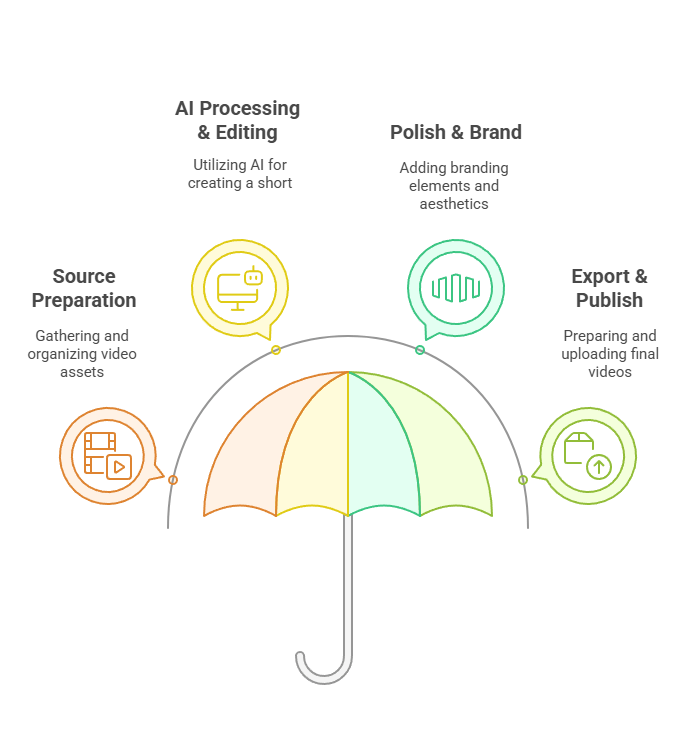
So, you've got a long YouTube video and you're ready to turn it into Short gold using one of these AI wizards. Here's a typical workflow, combining the provided Phase 1 with the steps you'd take within an AI tool:
Phase 1: Source Preparation
Think of this like preparing your ingredients before you start cooking. The better prepared your long video is, the easier the AI can work with it.
- Video Optimization: AI tools work best with manageable chunks. If you have a two-hour video, consider splitting it into 10-15 minute segments focused on distinct topics. An 8-15 minute segment is often optimal for AI processing because it's long enough to contain multiple potential highlights but not so long that the AI gets overwhelmed sifting through it.
- Metadata Enrichment: If your long video on YouTube has chapter markers, that's a huge help! The AI can sometimes use these as cues for topic shifts, potentially identifying highlights around those markers. Even adding a description that summarizes different sections can help the AI understand the content better.
- Platform Targeting (Before You Upload): Have an idea where this short is going? YouTube Shorts? TikTok? Instagram Reels? They have slightly different vibe and duration preferences (e.g., TikTok loves 60s, Reels often thrive around 15-30s, Shorts can be up to 60s but shorter is often better). Choosing your target helps you set parameters in the AI tool later.
Phase 2: AI Processing and Initial Editing
This is where you feed your prepared video into the AI tool.
- Upload or Link: Paste your YouTube link (if the tool supports it, like SendShort.ai or Opus.pro) or upload the video file.
- AI Analysis: The platform's AI (using those visual, audio, and contextual models we talked about) will analyze your video to identify potential highlights. This usually takes a few minutes depending on video length and tool.
- Review AI Suggestions: The tool will present you with a list of suggested short clips, often with timestamps and potentially a "virality score" (Opus.pro) or a brief summary.
- Select and Refine Clips: Look through the suggestions. Choose the ones you like best. This is your first pass at telling the AI what resonates. Many tools also let you manually select sections on the timeline if the AI missed something.
- Use Text-Based Editing (If Available/Desired): If you're using a tool like Vizard.ai or Submagic.co, jump into the text editor. Read the transcript of your chosen clip. Delete filler words ("uh," "um"), tighten sentences, or remove unnecessary tangents just by editing the text. The video updates automatically. It's incredibly fast for dialogue-heavy content.
Phase 3: Polish and Brand
The AI gives you a great starting point, but you often need to add your personal touch.
- Caption Check: Review the auto-generated captions for accuracy. Make any necessary edits. Style them (font, color, animation) using the tool's features. Dynamic captions are key for engagement!
- Visual Enhancement: Add AI-suggested or library B-roll (Submagic.co, Opus.pro) if available. Ensure the automatic reframing (Opus.pro, Vizard.ai) keeps you or the main subject centered. Add on-screen text overlays if needed.
- Add Branding: Apply your brand template – logo, specific colors, preferred font styles. Consistency helps viewers recognize your content instantly.
- Audio Sweetening: Some tools offer basic audio edits, like removing background noise or normalizing volume. Submagic.co mentions sound enhancements. Make sure the audio sounds clear in a short clip.
Phase 4: Export and Publish
The final steps to get your Short onto the platforms.
- Choose Format: Select the final aspect ratio (9:16 vertical is standard for Shorts, TikTok, Reels) and resolution (usually 1080p).
- Export: Download the final video file.
- Publish: Upload your Short manually to YouTube Shorts, TikTok, Instagram Reels, etc. Or, if your tool has direct publishing or scheduling (Opus.pro, SendShort.ai, Spikes.studio), use that feature to save a step. Don't forget to write a compelling description and add relevant hashtags! Submagic.co even helps with SEO-optimized metadata.
Following these steps with an AI tool dramatically streamlines the process of turning your lengthy creations into dozens of potential viral hits.
Who Needs Which Tool?
With six powerful options, how do you pick? It really comes down to your specific needs and priorities. Think about what kind of creator you are, who you're working with, and what features matter most.
- You're a Solo Creator/Influencer focused on Growth: You need speed and insights. Opus.pro is a top contender with its virality scoring system and focus on engagement metrics. Submagic.co is also fantastic here, offering one-click simplicity and visually polished outputs designed for clicks and watch time. SendShort.ai is great if you want maximum automation from just a link.
- You're an Educator, Podcaster, or Global Brand: Your primary concern is reaching diverse audiences and ensuring accessibility. Exemplary.ai is the clear winner with its unparalleled multilingual support (120+ languages!) and high-accuracy transcription, essential for subtitles and global reach.
- You're a Marketing Agency or Work in a Team: Collaboration and efficiency are key. Vizard.ai excels with its text-based collaborative editor and streamlined approval workflows. SendShort.ai is excellent for high-volume, bulk processing and workflow automation, making it ideal for managing multiple clients or campaigns. Spikes.studio also offers team features and branding tools.
- You Rely Heavily on Dialogue and Transcripts: You want to edit by reading. Vizard.ai's core strength is its text-based editing interface. Submagic.co also offers text-based editing.
- You Want Maximum Automation and Maybe Faceless Options: SendShort.ai is built for this, automating everything from link to export/scheduling, including AI avatar options.
- You Value Branding and Visual Consistency: Spikes.studio and Opus.pro offer strong branding template features. Submagic.co provides beautiful, dynamic captions and visual enhancements.
It’s not about finding the single best tool for everyone, but the best tool for you right now. And hey, many offer free trials or plans, so you can actually test them out with your own content.
The Future of AI and Shorts
This technology isn't standing still. The AI capabilities we see now are just the beginning. The future development trajectory for these tools is wild and leans heavily into even more advanced generative AI.
Imagine feeding the AI your long video and asking it to generate B-roll footage that perfectly matches the context, even if you didn't film any. Generative AI video synthesis (like using advanced diffusion models, which Opus.pro is already dabbling with) will enable this.
We might also see context-aware scene regeneration, where the AI can slightly alter backgrounds or environments to better fit the aspect ratio or narrative flow of the short clip.
And what about dynamic presenter translation? Think lip-sync deepfakes that allow you to speak in one language in your long video, and the AI automatically creates a Short where your lips match a perfectly translated voiceover in dozens of other languages. The potential for global reach is mind-boggling (and raises some ethical questions, but the tech is coming).
Even trend prediction is getting smarter. Future tools, potentially powered by models like GPT-4o interacting with social media data, could not only find highlights but suggest how to frame the short or what kind of hook to use based on current viral trends.
Platforms that invest heavily in these generative capabilities are poised to lead the next wave, making the process of turning long videos into viral shorts even more automated, creative, and integrated into the ever-changing social media landscape.
